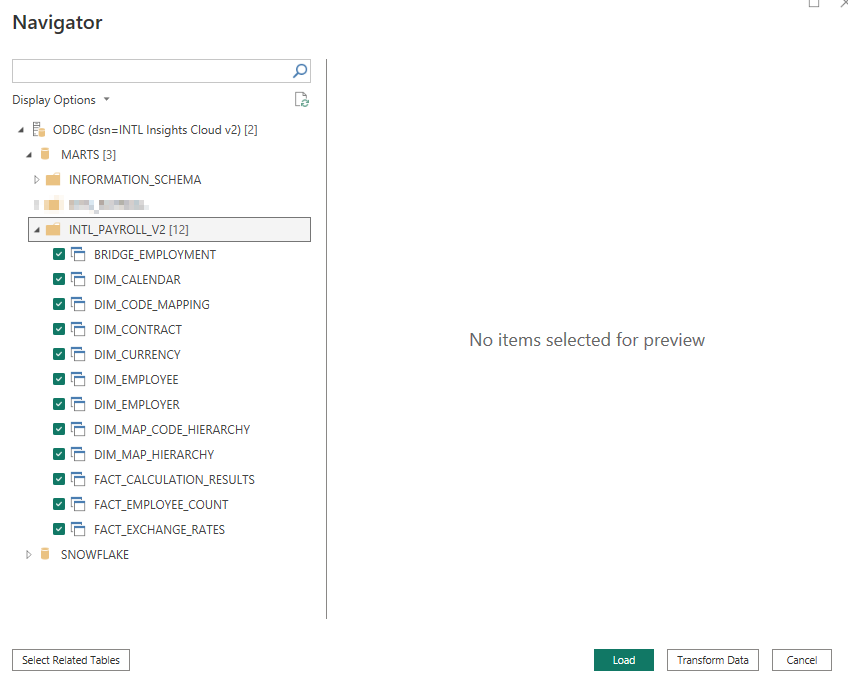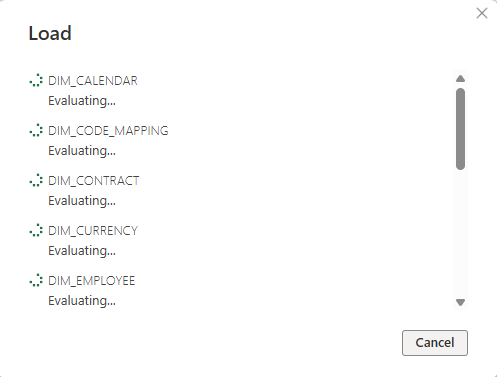Connecting to Snowflake Database
Connecting with Power BI
Follow below instructions to connect Power BI Desktop with your setup and connection to International Insights Cloud.
- Open Power BI desktop app.
- Click File - Get Data
- Select ODBC
- Select the Snowflake DSN
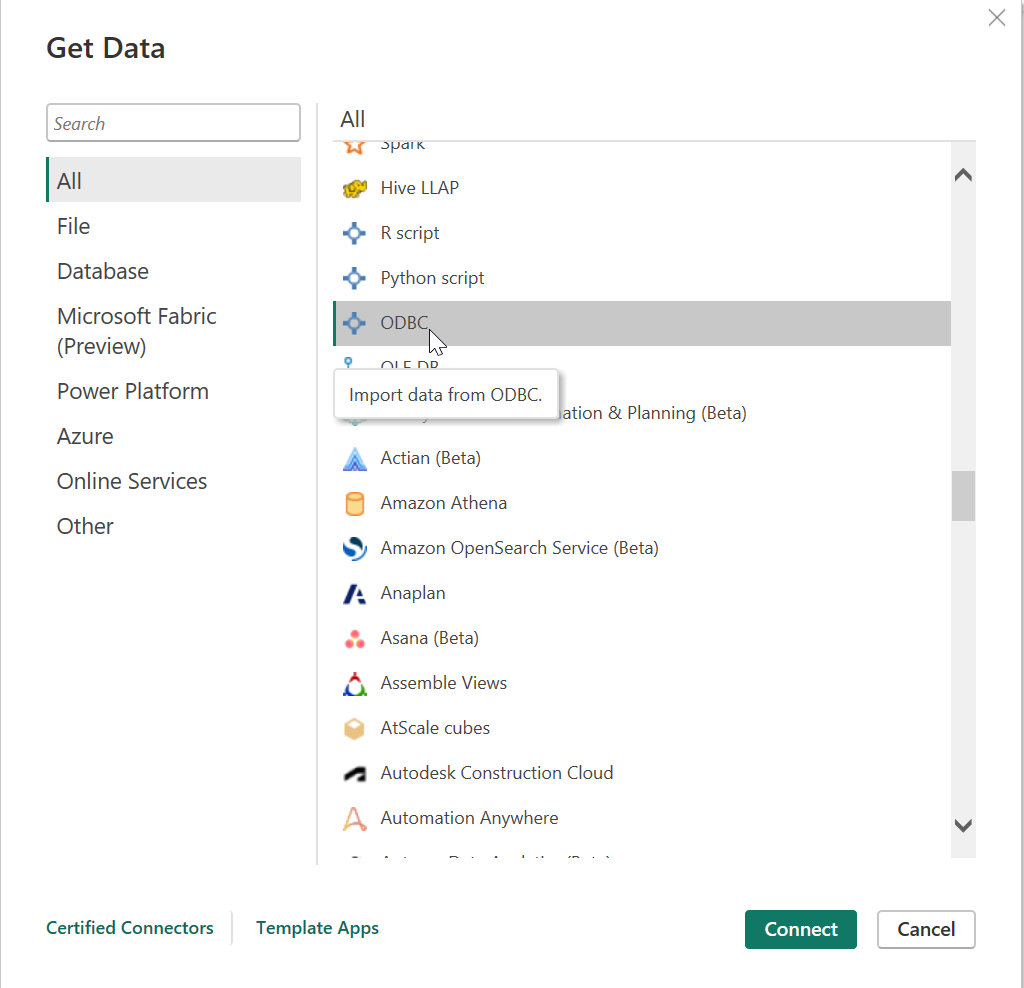
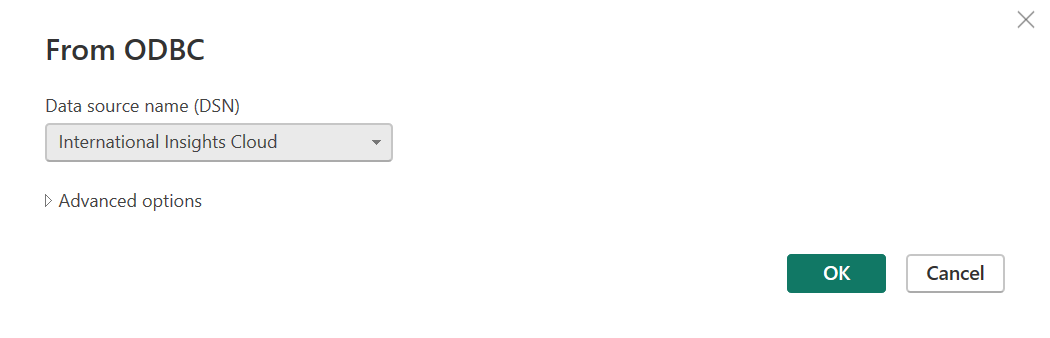
- Click ok
- Navigator page will show up
- Select the MARTS database and INTL_PAYROLL_V2 schema and then select the tables needed to create the Dashboard. Click Load to retrieve those tables in your application.