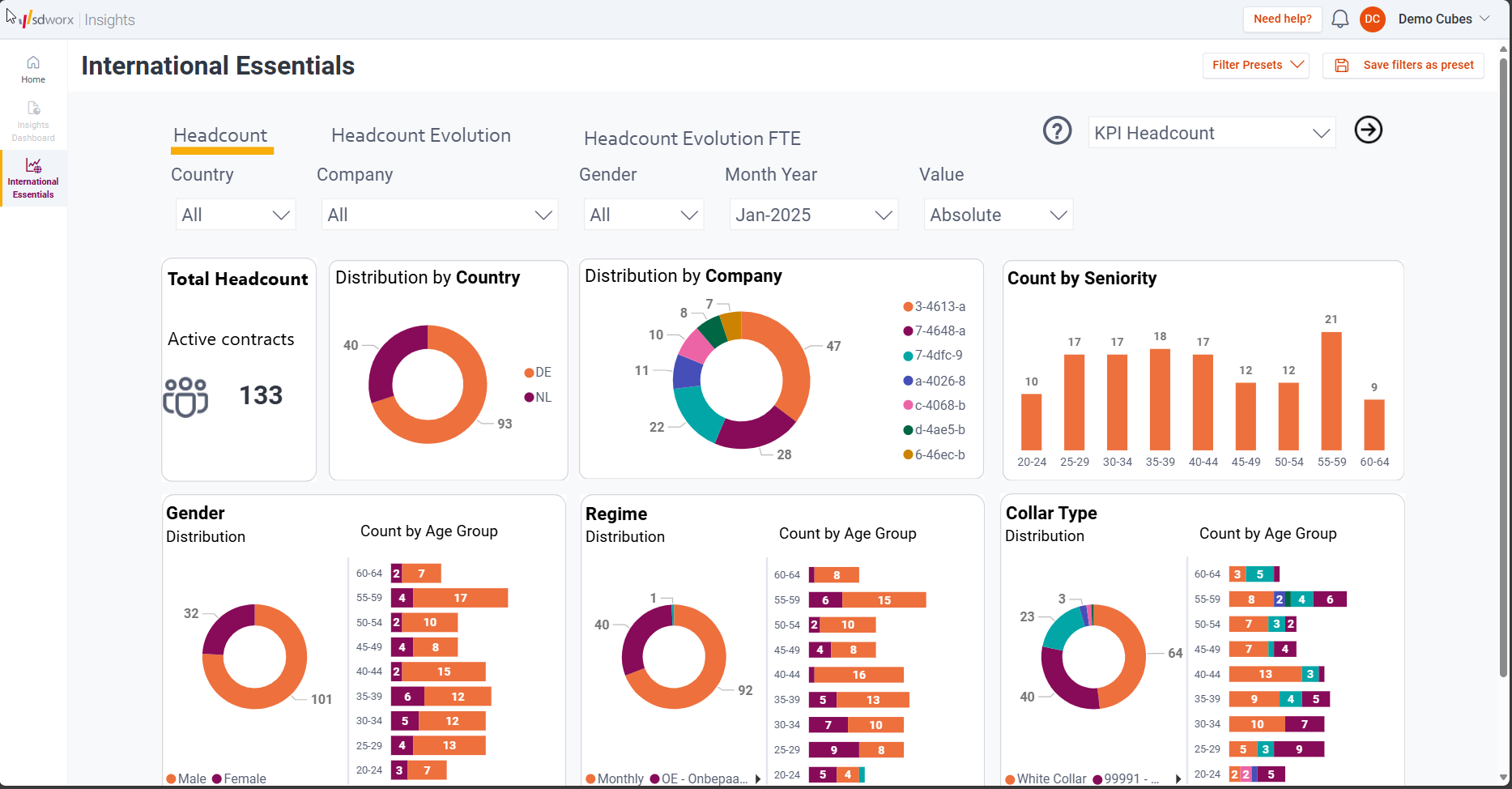Access the International Essentials
To access the International Essentials you need to:
- Login on MySDWorx Portal with your user credentials or passwordless option
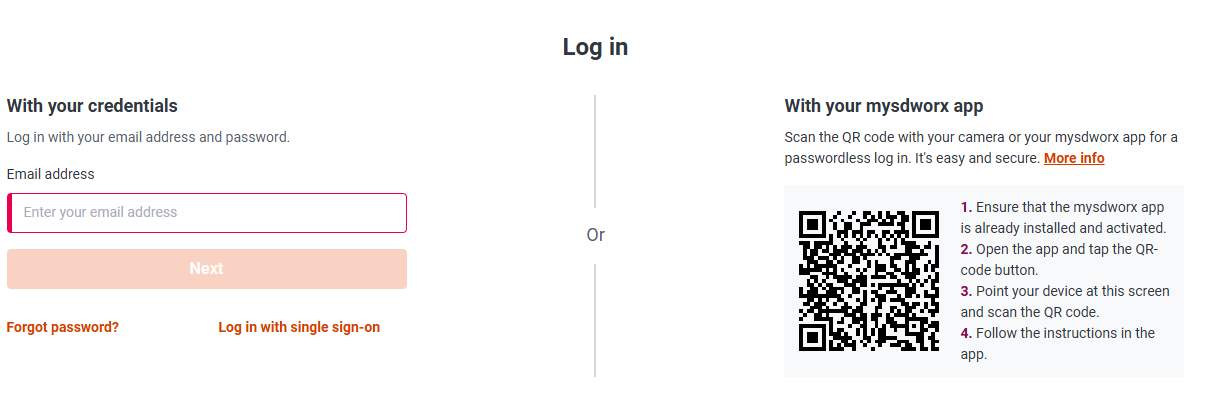
- Once logged in, you will see a link to the SD Worx Insights under Your applications box.
Click on the SD Worx Insights link which will redirect you to the home page of the Insights application.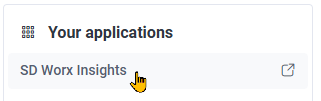
- In the Insights application you can access the International Essentials Dashboard by clicking the "International Essentials" icon.
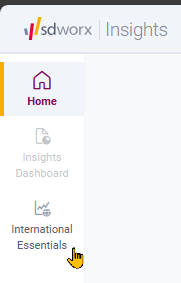
- You will see the International Essentials on the screen.
You can bookmark the dashboard url in your bookmarks to return on it later.