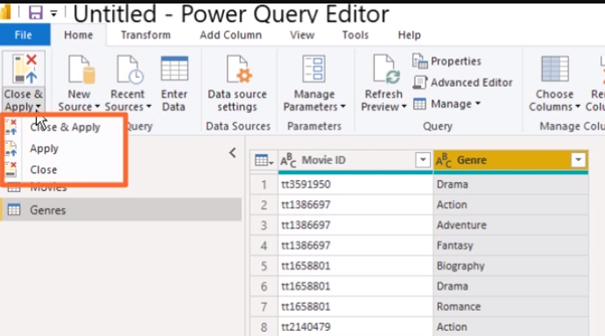Data Transformation
In order to transform your data, click Transform data to open the Power Query Editor.
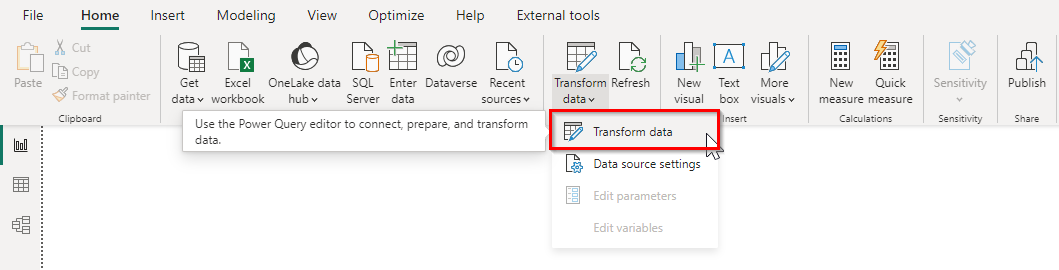
Data Transformation like adding columns, removing columns and changing data types can be done using the editor.
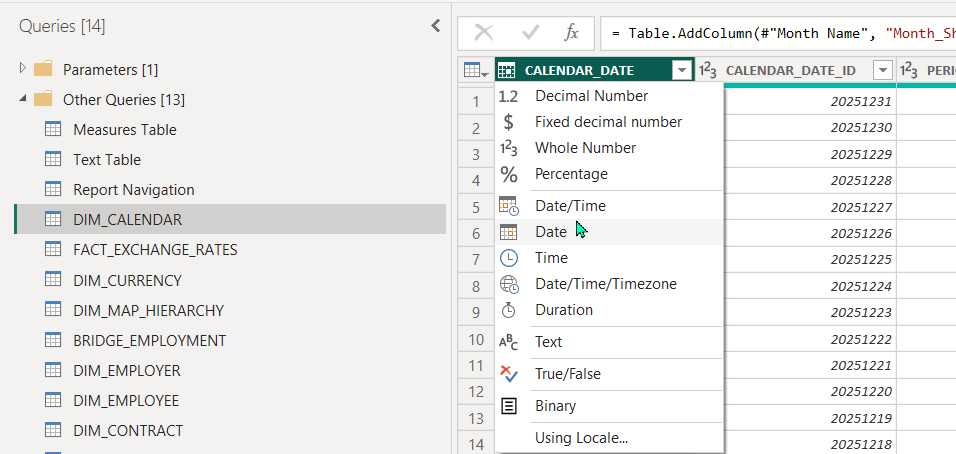
Right click the selected column , a context menu displays and choose the option.(like remove for removing columns)
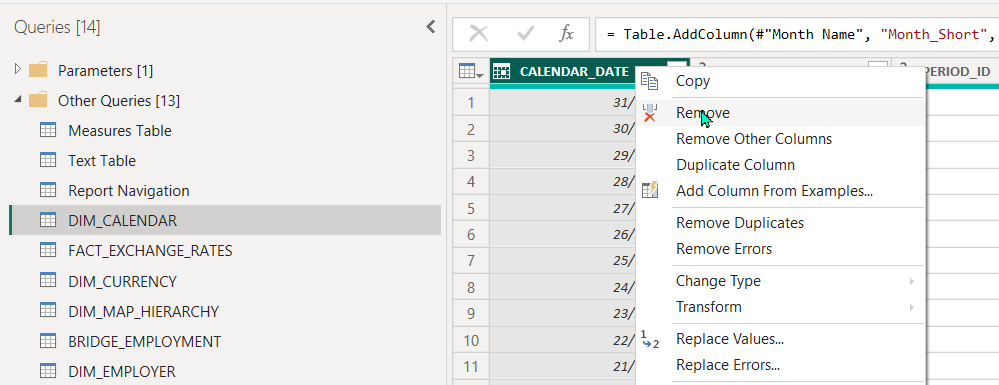
Query can be duplicated by right clicking the table
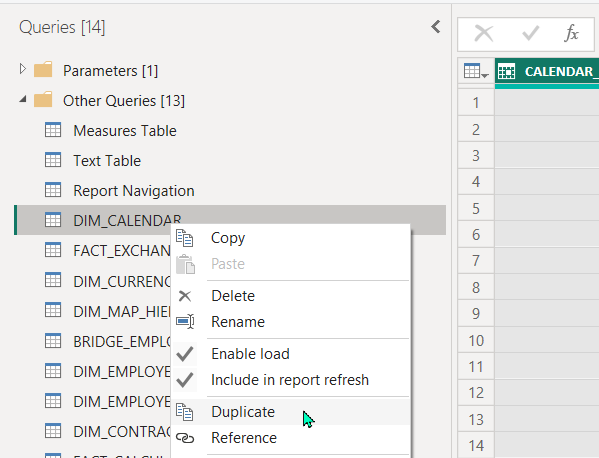
Column values can be separated using Split column option
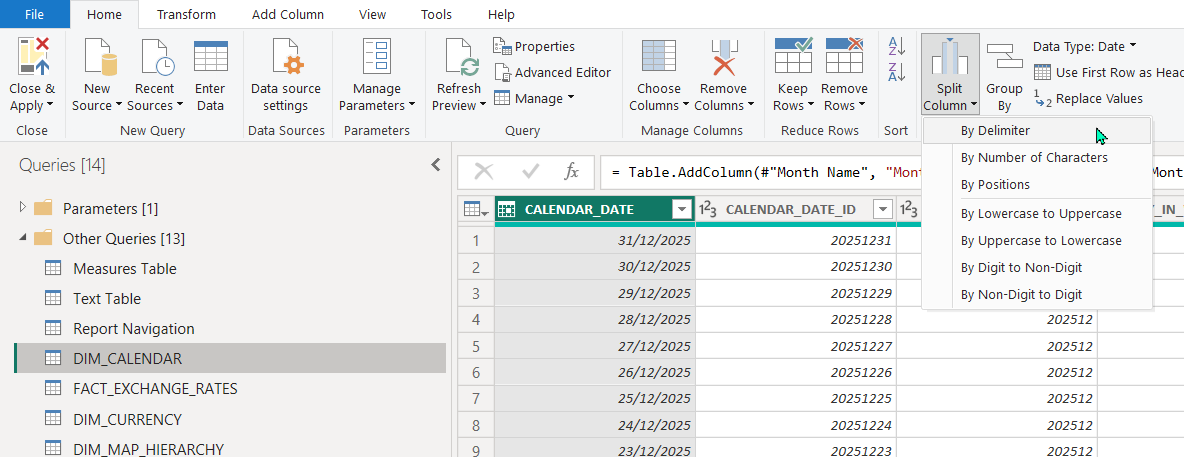
Cleansing Data:
- Replace values
- Trim
- Add Custom Column
- Remove errors
- Remove duplicates
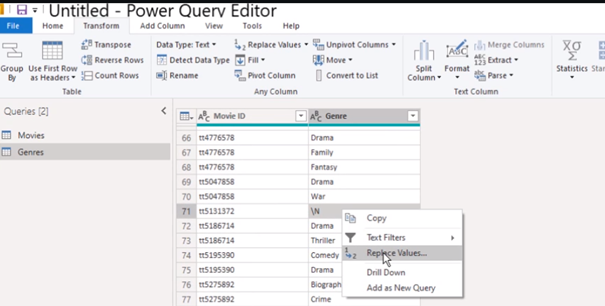
To bring the changes and load the data into the data model. Go to the home tab and click close and apply.