How to navigate in the International Essentials?
The International Essentials is composed on those main components:
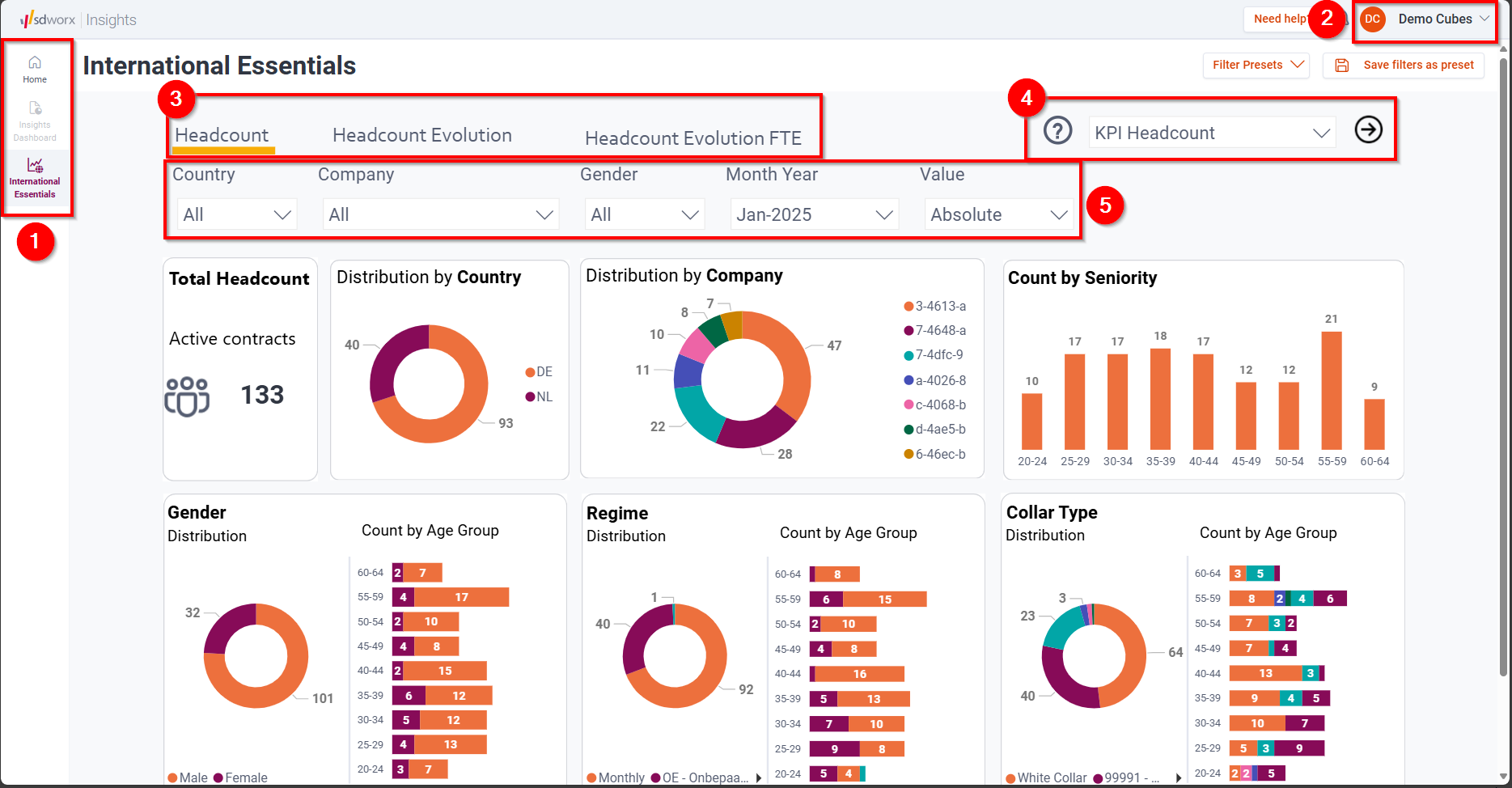
- The application menu:
It provides the links to change dashboard. - The account menu:
You can see your account and logout here. - The dashboard sub KPI menu:
It provides the links to change the report pages of the KPI of analysis. - The dashboard KPI menu:
You can switch your KPI of analysis here. After selecting the KPI from the dropdown menu, you will need to click on the arrow button on the right to go to that KPI report pages.
The 3 KPIs of analysis are:
> Headcount
> Absence
> Labour Cost - The dashboard filter menu:
You will find all the filters that can be used to narrow down the scope of analysis of your report pages here.
